Current date/time is Fri Apr 26, 2024 9:42 am
Search found 4 matches for information
Forum Communications (E-mail, PM, Newsletter, Notifications) and Profile Settings
Hi Everyone,To facilitate forum communications, such as allowing members to contact you via e-mail without the need to directly list your e-mail address in a classified ad post (for better security / spam protection), a few settings to explore in your forum profile:
 Part I: Profile: How to View and Edit?
Part I: Profile: How to View and Edit?There are a number of ways to view and edit your profile.
To view your profile (works whether you have or have not yet posted to the forum):
-Log in to the forum
-Click the "Members" button in the toolbar.
-Search for your username in the username search box or in the list and click on it.
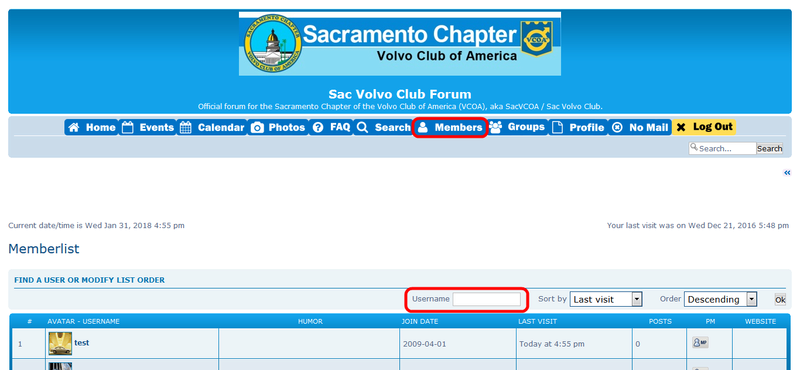
To edit your profile:
-Log in to the forum
-Click the "Profile" button in the toolbar.
-The "Information" tab will open first.

---
 Part II: Profile: Setting Options to Check
Part II: Profile: Setting Options to CheckWhen viewing your editable profile, you will see a number of tabs:
Information, Preferences, Signature, Avatar, Notifications.
1. Information Tab:
-E-mail and password can be changed here.
-Personalized Profile fields are optional.
-Consider filling out the location field before posting an ad in the Classified / Marketplace section so people know where you are.
2. Preferences Tab:
Options to consider setting to "yes"
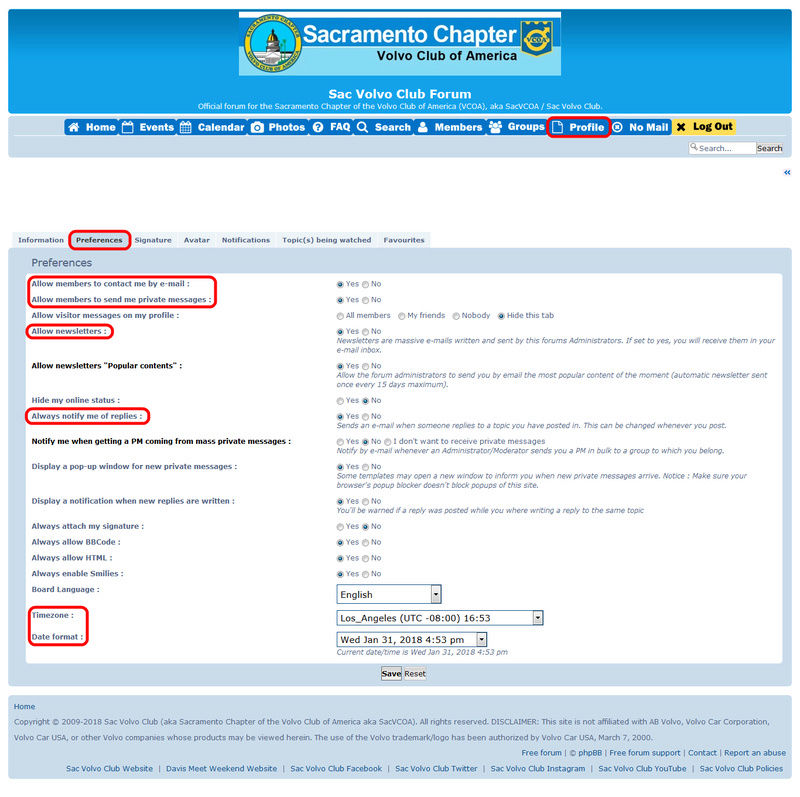
Allow members to contact me by e-mail
Check that your e-mail address is correct in the Information tab before turning on this setting.
Contact will be via forum e-mail form (see screenshot below in part III).
Allow members to send me private messages
Contact will be via forum pm form (see screenshot below in part III).
Notifications can be set to receive e-mails when a member contacts you via personal message (see the Notifications Tab).
For more information about Forumotion PMs from the Help Forum:
http://help.forumotion.com/t8324-private-messages#43332
Allow newsletters
In the event that that we need to contact all forum members about forum-specific news or issues.
Note that this is forum newsletter is different than the Sac Volvo Club Mailing List.
For Sac Volvo Club news and event information delivered directly to your e-mail inbox, sign-up for the Mailing List here:
http://www.sacvolvoclub.org/Home/mailing-list
Always notify me of replies
If selected, the forum will automatically select the "Notify me when a reply is posted" option with each topic / reply (no need to remember or worry about forgetting!)
Board Language
Can set and/or change here as preferred.
Timezone and Date Format
Forumotion is a company based in France, so the default may not be accurate to where you are. This can be changed here as preferred.
3 & 4. Signature and Avatar Tabs:
See this topic for more information:
http://forum.sacvolvoclub.org/t256-avatars-and-signatures-guidelines-and-how-tos
5. Notifications Tab:
You can select which notifications to receive via e-mail.
For more information about Forumotion Profile Settings from the Help Forum:
http://help.forumotion.com/t3341-your-profile-avatar-signature#18910
---
 Part III: Forum Communications: How to Contact a Member via Forum PM or E-mail?
Part III: Forum Communications: How to Contact a Member via Forum PM or E-mail?The easiest way to contact a member regarding their classified ad is to view their ad (make sure you are logged in) and select one of the contact buttons under their username.
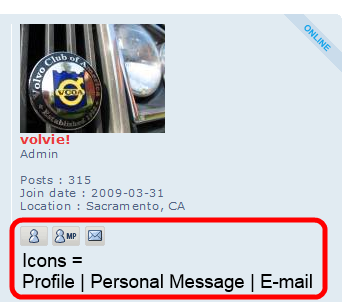
The forum PM form looks like this:
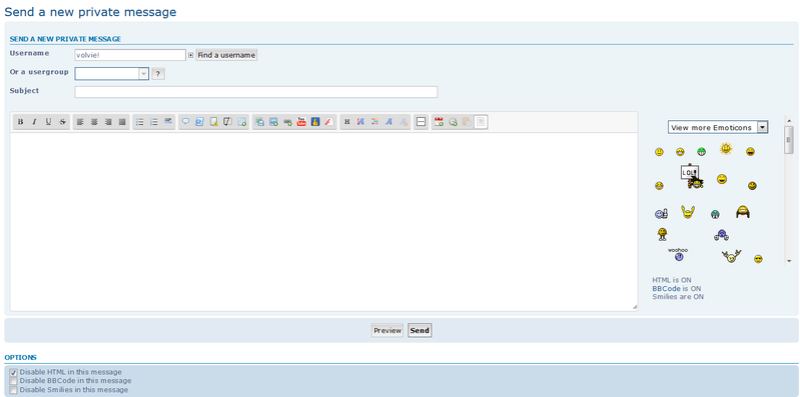
The forum e-mail form looks like this:

---
Hope that helps!
If you have any other questions, please let us know.
Take care,
volvie!
1-31-2018: Forum Profile Screenshots Updated
#how-to #communication #email #pm #newsletter #notifications #profile #settings #classified #information
- on Fri Jan 20, 2017 5:59 pm
- Search in: About This Forum
- Topic: Forum Communications (E-mail, PM, Newsletter, Notifications) and Profile Settings
- Replies: 0
- Views: 2890
Why Forumotion? The Benefits and Drawbacks.
Hi Everyone,As we make the changes to the Sac Volvo Club Forum per the Sac Volvo Club policies, I wanted to take a moment to revisit this topic.
---
Overview:
Forumotion has been a stable provider of this free hosted forum for us over the years and the features have been steadily improved and continue to be developed.
Check out the Updates and New Features Section of the Help Forum for the Latest:
http://help.forumotion.com/f1-updates-and-new-features
The Forumotion Community and Help Forum remain active, friendly, and open to suggestions.
http://help.forumotion.com/forum
Please let me know if you experience any issues / problems and/or have any suggestions for this forum:
http://www.sacvolvoclub.org/Home/contactus (Attention: Webmaster)
---
Advertising / Credit System:
As a free service, Forumotion supports itself through the third-party advertising / ads, copyright links, and credit system.
I have limited the number and type of advertising / ads as much as possible in the Administration Panel (without buying credits).
2016 Topic with Credit to Cost Information:
http://help.forumotion.com/t147778-i-have-a-questions-about-credit#1019698
Credits Management:
http://help.forumotion.com/t1219-credits-management#6394
---
Gallery / Attachments / Forum Storage:
The Gallery and Attachment features count against forum storage (now limited to 20MB), so they are not activated in the Administration Panel as credits are required to purchase more storage.
Forumotion Storage Space Management:
http://help.forumotion.com/t127406-how-to-manage-your-storage-space#851461
Forumotion Limits:
http://help.forumotion.com/t1709-some-limits-of-forumotion-forum#9447
---
Photos / ServImg:
The ServImg photo hosting connection to the Forumotion Forums is now much easier to use.
For more information:
http://forum.sacvolvoclub.org/t255-how-to-host-post-photos
---
As mentioned above, please contact me with any issues / problems and/or have any ideas / suggestions for this forum:
http://www.sacvolvoclub.org/Home/contactus (Attention: Webmaster)
Take care,
volvie!
#Forumotion #servimg #information
- on Tue Dec 20, 2016 2:00 am
- Search in: About This Forum
- Topic: Why Forumotion? The Benefits and Drawbacks.
- Replies: 1
- Views: 7094
FAQ: How to Post Classifed Ads to Sac Volvo Club Forum & Where to Find Resources for Buying/Selling
Hi Everyone,We do not post classified ads to the mailing list, but we do have this Sac Volvo Club Forum where you are more than welcome to post your classified ad(s).
How to post a Classified Ad on the Sac Volvo Club Forum:
Note: To limit spammers, you must be registered and logged in to see and create posts in the Classifieds/Marketplace section.
1. Navigate to the forum:
http://www.sacvolvoclub.org/Home/sac-volvo-club-forum
or
http://forum.sacvolvoclub.org/
2. Login to the Sac Volvo Club Forum.
Click on the "log in" button on the right of the top menu to log in.
When you are logged in, you should see that the "log in" button has been replaced with a "log out" button.
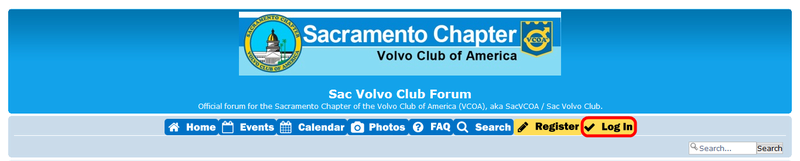
3. Scroll down to the Classifieds / Marketplace section.
4. Click on For Sale or Wanted category link:
For Sale:
http://forum.sacvolvoclub.org/f12-for-sale
Wanted:
http://forum.sacvolvoclub.org/f13-wanted
5. Click on New Topic.
Once inside the For Sale or Wanted forum, look for a "new topic" button at the top and bottom of the forum frame.
Click on this button to view the full post writing/editing window.

6. Review the Sac Volvo Club Forum policies and rules.

7. Start typing your description of the item you are selling (For Sale Section) or looking for (Wanted Section).
If you are selling a car, some things to consider when describing the car in the ad:
http://forum.sacvolvoclub.org/t6-before-you-post-read-this
(You will need to be registered/logged in to see this post as it is in the For Sale section)
8. When finished typing your message, look for the "notify me when a reply is posted" text and select that check box to be notified via e-mail when someone relies to your topic.
(See screenshot below.)
9. You can also preview your message before sending to see what it will look like before posting.
(See screenshot below.)
10. When you are done, select "send," and your post will be sent to the forum.

---
As noted above, to limit spammers, you must be registered and logged in to see and create posts in the Classifieds/Marketplace section.
If you have not yet registered for the Sac Volvo Club Forum, some additional information:
If you are new to forums and/or need help registering for the forum, take a look at this topic here:
http://forum.sacvolvoclub.org/t7-forum-newbies-information-and-how-tos-to-help-you-get-started
And/or this one, if using the Apple Safari Internet Browser / having issues with the image verification when registering:
http://forum.sacvolvoclub.org/t165-registering-for-the-forum-with-apple-safari-browser
Since you will need to be contacted by another person to complete the transaction, a couple of notes:
-Register for the forum with a real email address (that you check often).
-Set up your forum account to send personal message notifications to your e-mail (as I do not recommend sharing your e-mail address in the forum posts for spam protection).
For more information about how to change these settings in your forum profile, see this topic:
http://forum.sacvolvoclub.org/t269-forum-communications-e-mail-pm-newsletter-notifications-and-profile-settings
See this post for more information/background:
http://forum.sacvolvoclub.org/t70-spammers-in-the-classifieds-marketplace
(You will need to be registered/logged in to see this post as it is in the For Sale section).
[While in the For Sale Section, take a look at this topic about being on the look out for scams:
http://forum.sacvolvoclub.org/t5-buyer-beware-be-on-the-look-out-for-scams ]
---
Need some more resources (how much is the car worth, etc.)?
Check out our Volvo Buying Guide and Selling Guide links here:
http://www.sacvolvoclub.org/Home/volvo-buying-guide
http://www.sacvolvoclub.org/Home/volvo-selling-guide
---
Additional Resources:
If you are selling a car or part and would like to find other places to list your car for sale, check out these resources:
Volvo Forums Links:
http://www.sacvolvoclub.org/Home/volvoforumlinks
Model-Specific Links (Rear Wheel Drive Models):
http://www.sacvolvoclub.org/Home/technical-resources#TOC-RWD:
Model-Specific Links (Front Wheel Drive Models):
http://www.sacvolvoclub.org/Home/technical-resources#TOC-FWD:
Volvo Buying Guide:
http://www.sacvolvoclub.org/Home/volvo-buying-guide
---
General questions about the forum can be found in the Information / About this Forum section here:
http://forum.sacvolvoclub.org/f16-about-this-forum
Have additional questions?
Contact Us:
http://www.sacvolvoclub.org/Home/contactus
Attention: Webmaster
---
Good luck with your transactions!
Hope that helps!
Take care,
volvie!
3-5-2018: How to post a Classified Ad on the Sac Volvo Club Forum section updated with screenshots.
#how-to #classified #buying #selling #resources #information
- on Mon Mar 31, 2014 2:34 pm
- Search in: About This Forum
- Topic: FAQ: How to Post Classifed Ads to Sac Volvo Club Forum & Where to Find Resources for Buying/Selling
- Replies: 0
- Views: 2847
Forum Newbies: Information and How-Tos to Help you get Started
Hi Everyone,We were all newbies, once so don't worry-- we are here to educate and help.

-Forum Glossary:
http://help.forumotion.com/frequently-asked-questions-f5/forum-glossary-t8326.htm
-Some Basic Definitions (with pictures/screenshots):
http://help.forumotion.com/frequently-asked-questions-f5/some-basic-definitions-legend-t18385.htm
-Basic Post Layout (with pictures/screenshots):
http://help.forumotion.com/frequently-asked-questions-f5/basic-post-layout-t36339.htm
-Private Messages (with pictures/screenshots):
http://help.forumotion.com/t8324-private-messages#43332
-Searching Posts (with pictures/screenshots):
http://help.forumotion.com/t8329-searching-posts#43337
-Your Profile, Avatar, and Signature (with pictures/screenshots):
http://help.forumotion.com/t3341-your-profile-avatar-signature#18910
For more Avatar / Signature Guideline and How-To Information specific to this forum, see this topic:
http://forum.sacvolvoclub.org/t256-avatars-and-signatures-guidelines-and-how-tos
#information #glossary #definitions #profile #avatar #signature #PM
----------------------
 Forum Etiquette:
Forum Etiquette:-Use descriptive titles for your post subjects so we know what your post will be about.
Please do not use symbols or unusual characters to draw attention to your post.
-Turn your Caps Lock button OFF, as that is the equivalent of yelling.
-Please use complete sentences with spaces and punctuation, as it is very difficult to read and understand your post without it (capitalization is optional).
-Perfect spelling isn't required, but please make the effort to spell-check (look for the red underline beneath words) as chronic bad spelling can make your post hard to understand and can be irritating to some people.
-Be considerate of others with slower internet connections.
If posting a topic with a lot of images (For Sale, Past Events, etc.), please make a note in your title.
For example:
Volvo For Sale (lots of pics)
It is best to attach static images only (no animations or .gifs).
For more information about How-To Host / Upload Photo(s), see this topic:
http://forum.sacvolvoclub.org/t255-how-to-host-post-photos
#etiquette
---------------------
How-Tos:
Please note that guests are allowed to view the forum, but only members are allowed to reply to a topic and start a new topic. To become a member, you need to register (its free and only takes a few minutes).
1.
 How-To Register with the Sac Volvo Club Forum:
How-To Register with the Sac Volvo Club Forum:-Click the Register button in the top menu (it is towards the right side with a pen image).
-You will be directed to an image verification page to prove you are human (and not a spamming robot).
If you have any issues with the image verification, access the forum registration here:
http://forum.sacvolvoclub.org/
For more information, see this topic:
http://forum.sacvolvoclub.org/t165-registering-for-the-forum-with-apple-safari-browser
-After passing the image verification, you will be directed to the Terms of Service (TOS) page.
Make sure you read it and fully understand it before agreeing to the terms.
-After accepting the TOS, you will be asked to enter an e-mail address and create a username (for example, mine is volvie!), and a password (do not share your password with anyone).
 Note: The e-mail address you enter will be used to send you any forum announcements/newsletters and is also where you will receive notification if someone sends you a Personal Message (PM), or replies to a topic you created and/or are watching.
Note: The e-mail address you enter will be used to send you any forum announcements/newsletters and is also where you will receive notification if someone sends you a Personal Message (PM), or replies to a topic you created and/or are watching.Screenshot of this step:

-After submitting that information, you will be asked to confirm your password and pass a Google ReCaptcha challenge.
To pass the reCAPTCHA challenge, first click the "I am not a robot" box, and follow the directions of the recaptcha challenge that appears.
Screenshot of this step:

Once successfully passed, a green check mark will appear next to the "I am not a robot" text.
Click the save button to proceed.
Screenshots of this step:
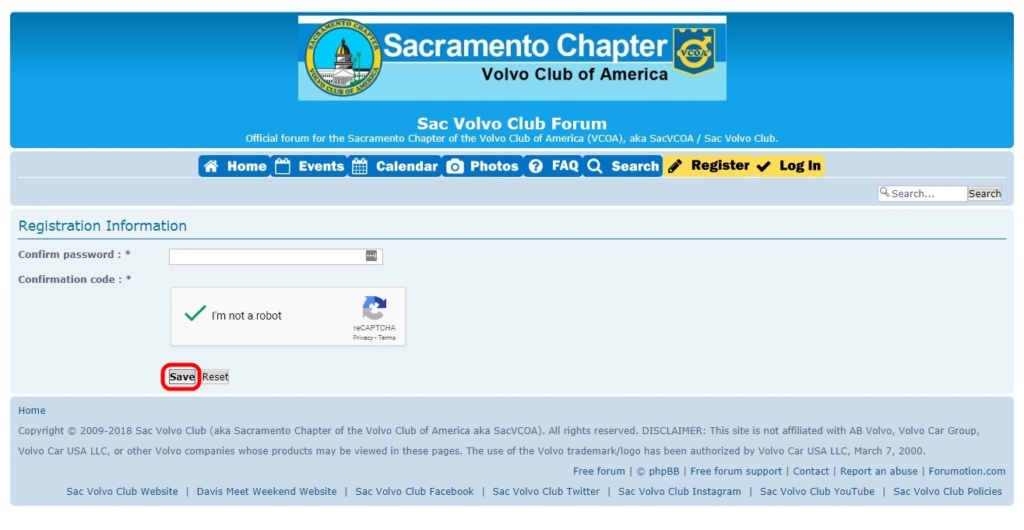
 Note that the reCaptcha challenge may be slow to load, so please wait for it to load before confirming your password.
Note that the reCaptcha challenge may be slow to load, so please wait for it to load before confirming your password.If you do not see the reCaptcha challenge, please make sure your browser is up-to-date and try the general troubleshooting steps listed here:
http://forum.sacvolvoclub.org/t203-forum-error-230-contact-technical-support-general-error-help
-After passing the reCapcha challenge, an e-mail will be sent to the e-mail address you entered to verify your account.
Check your e-mail for this message and click on the link provided. Your account will now be activated.
 Note that you will not be able to log in until your account is activated.
Note that you will not be able to log in until your account is activated. Please check your spam box / folder if the message does not arrive in your inbox.
If you have any issues during the registration process, please let me know:
http://www.sacvolvoclub.org/Home/contactus (Attention: Webmaster)
-Click on the "log in" button on the right of the top menu (with the green X) to log in and join the discussion.
-----
2.
 How-To Post a Reply to an Existing Topic:
How-To Post a Reply to an Existing Topic:-Make sure you are logged in to the forum.
Click on the "log in" button on the right of the top menu to log in.
When you are logged in, you should see that the "log in" button has been replaced with a "log out" button.
-Navigate to the category and forum where the topic you want to reply to is located.
-Click on the topic name.
-When viewing the topic, you should see a "Post Reply" button at both the top and bottom of the page.
Click on this button to view the full post writing/editing window.
There is also a "Quick Reply" box/writing window at the bottom of the post where the post formatting options are a little more limited.
-When finished typing your message, look for the "notify me when a reply is posted" text and select that check box to be notified via e-mail when someone relies to your topic.
-You can also preview your message before sending to see what it will look like before posting.
-When you are done, select "send," and your post will be sent to the forum.
-----
3.
 How-To Post a New Topic:
How-To Post a New Topic:-Make sure you are logged in to the forum.
Click on the "log in" button on the right of the top menu to log in.
When you are logged in, you should see that the "log in" button has been replaced with a "log out" button.
-Take a look at all the categories and forum descriptions to see which area best fits your topic idea.
For example, if you are a photographer looking for a specific Volvo model for a photo shoot, you would want to create a Classified Ad in the "Wanted" section:
http://forum.sacvolvoclub.org/f13-wanted
-Once inside a forum, look for a "new topic" button at the top and bottom of the forum frame.
Click on this button to view the full post writing/editing window.
-When finished typing your message, look for the "notify me when a reply is posted" text and select that check box to be notified via e-mail when someone relies to your topic.
-You can also preview your message before sending to see what it will look like before posting.
-When you are done, select "send," and your post will be sent to the forum.
-----
4.
 How-To Watch (or Stop Watching) a Forum:
How-To Watch (or Stop Watching) a Forum:To receive e-mail notifications when a new post is added to a forum:
-Make sure you are logged in to the forum.
Click on the "log in" button on the right of the top menu to log in.
When you are logged in, you should see that the "log in" button has been replaced with a "log out" button.
-Navigate to the forum that you want to watch.
Example: Classifieds / Marketplace: For Sale:
http://forum.sacvolvoclub.org/f12-for-sale
-Scroll down to the bottom of the post section and click the "Start watching forum" link (above the "jump to" menu).
-The link will change to "Stop watching forum."
Click this if you wish to stop receiving notifications.
-This process can be completed for any / every forum.
#how-to #register #captcha #funcaptcha #Google #recaptcha #reply #watch #post
----------------------
So now you know!
Go register, log in, and add to the discussions!

If you have any other questions, please let us know.
Take care,
volvie!
Updated:
12-6-2016
1-30-2018: Added FunCaptcha challenge information and screenshots to how to register section.
10-21-2018: FunCaptcha information and screenshots updated with Google reCaptcha information and screenshots in the how to register section.
- on Wed Apr 01, 2009 4:29 am
- Search in: About This Forum
- Topic: Forum Newbies: Information and How-Tos to Help you get Started
- Replies: 0
- Views: 6227
|
|
|









