FAQ: How to Post Classifed Ads to Sac Volvo Club Forum & Where to Find Resources for Buying/Selling
Page 1 of 1
 FAQ: How to Post Classifed Ads to Sac Volvo Club Forum & Where to Find Resources for Buying/Selling
FAQ: How to Post Classifed Ads to Sac Volvo Club Forum & Where to Find Resources for Buying/Selling
Hi Everyone,
We do not post classified ads to the mailing list, but we do have this Sac Volvo Club Forum where you are more than welcome to post your classified ad(s).
How to post a Classified Ad on the Sac Volvo Club Forum:
Note: To limit spammers, you must be registered and logged in to see and create posts in the Classifieds/Marketplace section.
1. Navigate to the forum:
http://www.sacvolvoclub.org/Home/sac-volvo-club-forum
or
http://forum.sacvolvoclub.org/
2. Login to the Sac Volvo Club Forum.
Click on the "log in" button on the right of the top menu to log in.
When you are logged in, you should see that the "log in" button has been replaced with a "log out" button.
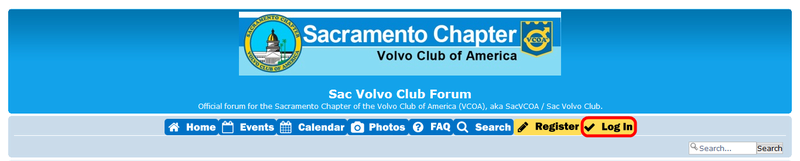
3. Scroll down to the Classifieds / Marketplace section.
4. Click on For Sale or Wanted category link:
For Sale:
http://forum.sacvolvoclub.org/f12-for-sale
Wanted:
http://forum.sacvolvoclub.org/f13-wanted
5. Click on New Topic.
Once inside the For Sale or Wanted forum, look for a "new topic" button at the top and bottom of the forum frame.
Click on this button to view the full post writing/editing window.

6. Review the Sac Volvo Club Forum policies and rules.

7. Start typing your description of the item you are selling (For Sale Section) or looking for (Wanted Section).
If you are selling a car, some things to consider when describing the car in the ad:
http://forum.sacvolvoclub.org/t6-before-you-post-read-this
(You will need to be registered/logged in to see this post as it is in the For Sale section)
8. When finished typing your message, look for the "notify me when a reply is posted" text and select that check box to be notified via e-mail when someone relies to your topic.
(See screenshot below.)
9. You can also preview your message before sending to see what it will look like before posting.
(See screenshot below.)
10. When you are done, select "send," and your post will be sent to the forum.

---
As noted above, to limit spammers, you must be registered and logged in to see and create posts in the Classifieds/Marketplace section.
If you have not yet registered for the Sac Volvo Club Forum, some additional information:
If you are new to forums and/or need help registering for the forum, take a look at this topic here:
http://forum.sacvolvoclub.org/t7-forum-newbies-information-and-how-tos-to-help-you-get-started
And/or this one, if using the Apple Safari Internet Browser / having issues with the image verification when registering:
http://forum.sacvolvoclub.org/t165-registering-for-the-forum-with-apple-safari-browser
Since you will need to be contacted by another person to complete the transaction, a couple of notes:
-Register for the forum with a real email address (that you check often).
-Set up your forum account to send personal message notifications to your e-mail (as I do not recommend sharing your e-mail address in the forum posts for spam protection).
For more information about how to change these settings in your forum profile, see this topic:
http://forum.sacvolvoclub.org/t269-forum-communications-e-mail-pm-newsletter-notifications-and-profile-settings
See this post for more information/background:
http://forum.sacvolvoclub.org/t70-spammers-in-the-classifieds-marketplace
(You will need to be registered/logged in to see this post as it is in the For Sale section).
[While in the For Sale Section, take a look at this topic about being on the look out for scams:
http://forum.sacvolvoclub.org/t5-buyer-beware-be-on-the-look-out-for-scams ]
---
Need some more resources (how much is the car worth, etc.)?
Check out our Volvo Buying Guide and Selling Guide links here:
http://www.sacvolvoclub.org/Home/volvo-buying-guide
http://www.sacvolvoclub.org/Home/volvo-selling-guide
---
Additional Resources:
If you are selling a car or part and would like to find other places to list your car for sale, check out these resources:
Volvo Forums Links:
http://www.sacvolvoclub.org/Home/volvoforumlinks
Model-Specific Links (Rear Wheel Drive Models):
http://www.sacvolvoclub.org/Home/technical-resources#TOC-RWD:
Model-Specific Links (Front Wheel Drive Models):
http://www.sacvolvoclub.org/Home/technical-resources#TOC-FWD:
Volvo Buying Guide:
http://www.sacvolvoclub.org/Home/volvo-buying-guide
---
General questions about the forum can be found in the Information / About this Forum section here:
http://forum.sacvolvoclub.org/f16-about-this-forum
Have additional questions?
Contact Us:
http://www.sacvolvoclub.org/Home/contactus
Attention: Webmaster
---
Good luck with your transactions!
Hope that helps!
Take care,
volvie!
3-5-2018: How to post a Classified Ad on the Sac Volvo Club Forum section updated with screenshots.
#how-to #classified #buying #selling #resources #information
We do not post classified ads to the mailing list, but we do have this Sac Volvo Club Forum where you are more than welcome to post your classified ad(s).
How to post a Classified Ad on the Sac Volvo Club Forum:
Note: To limit spammers, you must be registered and logged in to see and create posts in the Classifieds/Marketplace section.
1. Navigate to the forum:
http://www.sacvolvoclub.org/Home/sac-volvo-club-forum
or
http://forum.sacvolvoclub.org/
2. Login to the Sac Volvo Club Forum.
Click on the "log in" button on the right of the top menu to log in.
When you are logged in, you should see that the "log in" button has been replaced with a "log out" button.
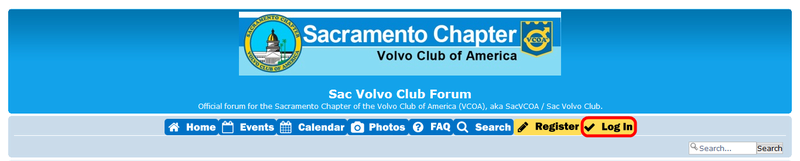
3. Scroll down to the Classifieds / Marketplace section.
4. Click on For Sale or Wanted category link:
For Sale:
http://forum.sacvolvoclub.org/f12-for-sale
Wanted:
http://forum.sacvolvoclub.org/f13-wanted
5. Click on New Topic.
Once inside the For Sale or Wanted forum, look for a "new topic" button at the top and bottom of the forum frame.
Click on this button to view the full post writing/editing window.

6. Review the Sac Volvo Club Forum policies and rules.

7. Start typing your description of the item you are selling (For Sale Section) or looking for (Wanted Section).
If you are selling a car, some things to consider when describing the car in the ad:
http://forum.sacvolvoclub.org/t6-before-you-post-read-this
(You will need to be registered/logged in to see this post as it is in the For Sale section)
8. When finished typing your message, look for the "notify me when a reply is posted" text and select that check box to be notified via e-mail when someone relies to your topic.
(See screenshot below.)
9. You can also preview your message before sending to see what it will look like before posting.
(See screenshot below.)
10. When you are done, select "send," and your post will be sent to the forum.

---
As noted above, to limit spammers, you must be registered and logged in to see and create posts in the Classifieds/Marketplace section.
If you have not yet registered for the Sac Volvo Club Forum, some additional information:
If you are new to forums and/or need help registering for the forum, take a look at this topic here:
http://forum.sacvolvoclub.org/t7-forum-newbies-information-and-how-tos-to-help-you-get-started
And/or this one, if using the Apple Safari Internet Browser / having issues with the image verification when registering:
http://forum.sacvolvoclub.org/t165-registering-for-the-forum-with-apple-safari-browser
Since you will need to be contacted by another person to complete the transaction, a couple of notes:
-Register for the forum with a real email address (that you check often).
-Set up your forum account to send personal message notifications to your e-mail (as I do not recommend sharing your e-mail address in the forum posts for spam protection).
For more information about how to change these settings in your forum profile, see this topic:
http://forum.sacvolvoclub.org/t269-forum-communications-e-mail-pm-newsletter-notifications-and-profile-settings
See this post for more information/background:
http://forum.sacvolvoclub.org/t70-spammers-in-the-classifieds-marketplace
(You will need to be registered/logged in to see this post as it is in the For Sale section).
[While in the For Sale Section, take a look at this topic about being on the look out for scams:
http://forum.sacvolvoclub.org/t5-buyer-beware-be-on-the-look-out-for-scams ]
---
Need some more resources (how much is the car worth, etc.)?
Check out our Volvo Buying Guide and Selling Guide links here:
http://www.sacvolvoclub.org/Home/volvo-buying-guide
http://www.sacvolvoclub.org/Home/volvo-selling-guide
---
Additional Resources:
If you are selling a car or part and would like to find other places to list your car for sale, check out these resources:
Volvo Forums Links:
http://www.sacvolvoclub.org/Home/volvoforumlinks
Model-Specific Links (Rear Wheel Drive Models):
http://www.sacvolvoclub.org/Home/technical-resources#TOC-RWD:
Model-Specific Links (Front Wheel Drive Models):
http://www.sacvolvoclub.org/Home/technical-resources#TOC-FWD:
Volvo Buying Guide:
http://www.sacvolvoclub.org/Home/volvo-buying-guide
---
General questions about the forum can be found in the Information / About this Forum section here:
http://forum.sacvolvoclub.org/f16-about-this-forum
Have additional questions?
Contact Us:
http://www.sacvolvoclub.org/Home/contactus
Attention: Webmaster
---
Good luck with your transactions!
Hope that helps!
Take care,
volvie!
3-5-2018: How to post a Classified Ad on the Sac Volvo Club Forum section updated with screenshots.
#how-to #classified #buying #selling #resources #information

volvie!- Admin
- Posts : 482
 Similar topics
Similar topics» Sac Volvo Club: Classifieds-Forum Policy
» November 26, 2017: 2017 Sac Volvo Club Holiday Party & Car Club Cavalcade Display
» Sac Volvo Club Now on YouTube
» Sac Volvo Club Changes Revealed!
» Sac Volvo Club Event Calendar
» November 26, 2017: 2017 Sac Volvo Club Holiday Party & Car Club Cavalcade Display
» Sac Volvo Club Now on YouTube
» Sac Volvo Club Changes Revealed!
» Sac Volvo Club Event Calendar
Page 1 of 1
Permissions in this forum:
You cannot reply to topics in this forum|
|
|








